PC - Turning itself off without warming or command
5 posters
Page 1 of 1
 PC - Turning itself off without warming or command
PC - Turning itself off without warming or command
Yup, my PC is back with another problem to haunt this site. This time, it decides it's going to power down at any moment.
For those that dont know, here are the base specs:
Custom-built rig
Windows XP SP3
AMD Athlon x2
ATI Radeon X1650 (or 1600, I can never remember)
250Gb hard drive, half full
500Gb expansion drive, 6% full
If you need any more details, just ask. And here are some unrelated stuff you might need if it's heat related:
CPU temperature: 40-50 degrees
System temperature: 30-40 degrees
Anyone got any ideas? It's a 5 year old PC, but I have so much data I can't lose......I don't want to have to buy a new PC before this christmas
For those that dont know, here are the base specs:
Custom-built rig
Windows XP SP3
AMD Athlon x2
ATI Radeon X1650 (or 1600, I can never remember)
250Gb hard drive, half full
500Gb expansion drive, 6% full
If you need any more details, just ask. And here are some unrelated stuff you might need if it's heat related:
CPU temperature: 40-50 degrees
System temperature: 30-40 degrees
Anyone got any ideas? It's a 5 year old PC, but I have so much data I can't lose......I don't want to have to buy a new PC before this christmas

MarkyDMan- Euro Moderator

-

Spore Name : MarkyDMan......obviously :D
Location : Surfing the web... Awesome Points: 99,453,475,463,208,543 Mood: Inspired
Age : 28
 Re: PC - Turning itself off without warming or command
Re: PC - Turning itself off without warming or command
I'm far from a tech expert, but why don't you consider storing all your vital information in an extra disk? That way, if your computer decides to commit suicide, the files you've put in the external disk will be kept safe.
There was a time my computer turned off by itself and gave a few other problems. Gladly, my dad and some buddy of his had a look at it and fixed it. Works well now.
Perhaps you know someone who understands about computers who can give you a hand?
There was a time my computer turned off by itself and gave a few other problems. Gladly, my dad and some buddy of his had a look at it and fixed it. Works well now.
Perhaps you know someone who understands about computers who can give you a hand?

Arkanay- EuroSpore 2007

-

Spore Name : Arkanay
Age : 34
 Re: PC - Turning itself off without warming or command
Re: PC - Turning itself off without warming or command
1. Check for viruses.
2. Check the OS for corrupted data.
3. Check the hardware inside your PC (sometimes spraying them with neutral spray does the job, as well as nudging the components)
4. Get a specialist.
5 (worst scenario): Get a new PC :/
2. Check the OS for corrupted data.
3. Check the hardware inside your PC (sometimes spraying them with neutral spray does the job, as well as nudging the components)
4. Get a specialist.
5 (worst scenario): Get a new PC :/

Trick- EuroSpore 1992

-

Spore Name : bobmarleyrulz
Location : Sunny Dorset, in the UK.
Age : 28
 Re: PC - Turning itself off without warming or command
Re: PC - Turning itself off without warming or command
If worst comes to worst, you can always convert the built-in hard drive into an external drive. Your computer may be toast but your data won't be lost unless the HD is irreparably damaged.
In my experience, when a PC turns itself off, it's usually due to overheating. One of the fans must be damaged or running badly and if one vital component is overheating, the system shuts down automatically.
In my experience, when a PC turns itself off, it's usually due to overheating. One of the fans must be damaged or running badly and if one vital component is overheating, the system shuts down automatically.

Andeavor- Euro Administrator

-

Spore Name : Andeavor
 Re: PC - Turning itself off without warming or command
Re: PC - Turning itself off without warming or command
Andeavor wrote:One of the fans must be damaged or running badly and if one vital component is overheating, the system shuts down automatically.
Or evil cat hairs clogging up the fan.


Arkanay- EuroSpore 2007

-

Spore Name : Arkanay
Age : 34
 Re: PC - Turning itself off without warming or command
Re: PC - Turning itself off without warming or command
The thing is, none of the temperatures stated by the BIOS are above recommend.....I might dismantle the case to get a look at the fan later. It could be a heat issue, but there is nothing out of the ordinary temperature wise

MarkyDMan- Euro Moderator

-

Spore Name : MarkyDMan......obviously :D
Location : Surfing the web... Awesome Points: 99,453,475,463,208,543 Mood: Inspired
Age : 28
 Re: PC - Turning itself off without warming or command
Re: PC - Turning itself off without warming or command
Go through the case and hoover it out if it's got dust inside. Keeping the case open, boot up your machine and make sure that all of your fans are running (including the one sitting on your graphics card as well). Let it sit in the BIOS menu for a couple of hours. If it crashes during this time, it will be a problem with your OS and you may need to reinstall your OS again (Which means I hope you have every important backed up). If it's fine, then continue below.
Make sure that the fans are still running properly when you boot it back up. If it's all fine, then skip this paragraph. If not, then double check that the power for them if still in and the temperature time to start revving up to hasn't been set too high in the BIOS. If no success, then you might want to try salvaging a working PC fan from another machine and testing it in yours. While you are at it, make sure that the processor heatsink is connected properly.
it's also a possibility it could be (hardware-wise) the RAM, the Motherboard, the Power Unit or the Processor. Test the RAM with a boot program called Memtest86 and make sure no error/warning messages come up after an hour or two. Try switching over your power unit in your PC with another one coming in at the exact or more power (Since your system may use an additional 20% at the absolute maximum).
If all the above seem fine, the only other thing I could think of is a Virus which runs a force shut-down script or something similar. Scan your PC straight away and see if you can spot what it may be. if nothing comes up, try a different antivirus.
If it still keeps shutting down after this point... well we will have a mystery D:
Make sure that the fans are still running properly when you boot it back up. If it's all fine, then skip this paragraph. If not, then double check that the power for them if still in and the temperature time to start revving up to hasn't been set too high in the BIOS. If no success, then you might want to try salvaging a working PC fan from another machine and testing it in yours. While you are at it, make sure that the processor heatsink is connected properly.
it's also a possibility it could be (hardware-wise) the RAM, the Motherboard, the Power Unit or the Processor. Test the RAM with a boot program called Memtest86 and make sure no error/warning messages come up after an hour or two. Try switching over your power unit in your PC with another one coming in at the exact or more power (Since your system may use an additional 20% at the absolute maximum).
If all the above seem fine, the only other thing I could think of is a Virus which runs a force shut-down script or something similar. Scan your PC straight away and see if you can spot what it may be. if nothing comes up, try a different antivirus.
If it still keeps shutting down after this point... well we will have a mystery D:

Xaesheir- Delegate

-

Spore Name : xDoomsoulx
Age : 30
 Similar topics
Similar topics» Command and Conquer
» The Spore Space Command.
» NEWS: Research conducted by climate change skeptic, supports global warming
» The Spore Space Command.
» NEWS: Research conducted by climate change skeptic, supports global warming
Page 1 of 1
Permissions in this forum:
You cannot reply to topics in this forum