Computer doesn't recognise devices
+2
Hawkbird2000
SuperLoki
6 posters
Page 2 of 2
Page 2 of 2 •  1, 2
1, 2
 Re: Computer doesn't recognise devices
Re: Computer doesn't recognise devices
XP does rock. Vista is renowned for being glitchy - I would reccomend Vista to no-one, not even people I hate and espise. Windows 7 is excellent, I have had no problems with it yet except sound issues, and a re-intall of the sound rivers has solved that.
Becks, Andy has mentioned indows Update already, but simply updating Windows to the most recently availbale version of Visat using this might actually work. I updated 36 computers last week for a couple of local charities and all sorts of issues were solved with this - none had USB issues though.
Becks, Andy has mentioned indows Update already, but simply updating Windows to the most recently availbale version of Visat using this might actually work. I updated 36 computers last week for a couple of local charities and all sorts of issues were solved with this - none had USB issues though.
 Re: Computer doesn't recognise devices
Re: Computer doesn't recognise devices
Oh right, OK. Only problem is, then, after a long search last night I couldn't find any avaliable updates.
Sorry, Marky, never heard of it ^^'
Sorry, Marky, never heard of it ^^'

SuperLoki- EuroSpore 1997

-

Spore Name : Rebecca1208
Age : 30
 Re: Computer doesn't recognise devices
Re: Computer doesn't recognise devices
You probably have automatic updates on, but that fact it installs automatically is a  to me.
to me.
 to me.
to me. Re: Computer doesn't recognise devices
Re: Computer doesn't recognise devices
:O You have never heard of spotify?! It's only the worlds one and only legal free music streamer! I have 505 songs, lasting a total of 1.4 days. I paid nothing. Search it on google, and fall on the floor due to its amazing amazingness!

MarkyDMan- Euro Moderator

-

Spore Name : MarkyDMan......obviously :D
Location : Surfing the web... Awesome Points: 99,453,475,463,208,543 Mood: Inspired
Age : 28
 Re: Computer doesn't recognise devices
Re: Computer doesn't recognise devices
Not every update from Windows Update is automatic, a lot of hardware drivers need a manual check and install.
You should find the latest driver and software package on your printer/scanners homepage.
You should find the latest driver and software package on your printer/scanners homepage.

Andeavor- Euro Administrator

-

Spore Name : Andeavor
 Re: Computer doesn't recognise devices
Re: Computer doesn't recognise devices
MarkyDMan wrote::O You have never heard of spotify?! It's only the worlds one and only legal free music streamer! I have 505 songs, lasting a total of 1.4 days. I paid nothing. Search it on google, and fall on the floor due to its amazing amazingness!
I don't want to stream music... I want to download it and listen to it on my MP3 Player.

@Andy: true, individual devices may need updating as well. Windows Update does update some though. However, it is mainly security stuff that the Update does, but it will download more recent driver files, such as USB port drivers.
 Re: Computer doesn't recognise devices
Re: Computer doesn't recognise devices
Vektrix wrote:Hawk, can you please consider what you are posting before posting please?
Right, Hawk has a point about installing Windows 7 (in a roundabout way). Just re-installing Vista would have the same effect. this is because it is possible that the USB drivers have become corrupted. You need to identify, becks, if it is isolated to a single USB slot, the one on just the front, the ones on the back. So a bit of testing is in order.
I am not aware of a reason you can accidentally disable USB ports, the only way I know means going into the BIOS.
In regards to the scanner though, Becks, in my experience the two worst devices for consistency when attached to a computer are Printers and scanners. Possibilities could include re-installing the device drivers (which may help on other issues you have with USB devices), gettinga new scanner because the scanner itself is broken and testing it on another machine.
see see i was right!!
 Re: Computer doesn't recognise devices
Re: Computer doesn't recognise devices
Not entirely Hawk, but re-installing your OS can solve an awful lot of problems.
Page 2 of 2 •  1, 2
1, 2
Page 2 of 2
Permissions in this forum:
You cannot reply to topics in this forum