Huge problem with laptop
2 posters
Page 1 of 1
 Huge problem with laptop
Huge problem with laptop
Right I'm pretty freaked out right now. This morning I turn on my laptop, and everything seems fine, but when I click on things It can seem to find the file for them... and I mean for anything. No programs will open, and even my web browsers won't open, it just come up with, open with different application, or it will say that a necessary document for it to work doesn't exist. The only reason is I managed to get on firefox is I tricked it, because when you click "get a different file form the internet", Firefox immediately starts up.
I have no idea what is going on with it right now. I tried doing useless things like turning off my laptop then turning it back on.
If anyone has any tips or advice, it would be extremely helpful.
Edit: It says something about the Windows executable file being missing
Edit: Weird. I thought I must have downloaded a virus, but I managed to get McAfee working using the "run"function. It seems to believe their is no viruses, even after running a scan. Now I'm even more confused as to what has happened.
I have no idea what is going on with it right now. I tried doing useless things like turning off my laptop then turning it back on.
If anyone has any tips or advice, it would be extremely helpful.
Edit: It says something about the Windows executable file being missing
Edit: Weird. I thought I must have downloaded a virus, but I managed to get McAfee working using the "run"function. It seems to believe their is no viruses, even after running a scan. Now I'm even more confused as to what has happened.
Last edited by LordRemington on Sun Mar 13, 2011 7:31 am; edited 1 time in total
 Re: Huge problem with laptop
Re: Huge problem with laptop
Have you run scandisk or anything of that nature? I don't remember what the exact name is but it should scan your HD for any corrupted files, which seems the problem here.

Andeavor- Euro Administrator

-

Spore Name : Andeavor
 Re: Huge problem with laptop
Re: Huge problem with laptop
I don't know how? I went to the control panel and clicked the find problems and issues, but then it came up that a certain .exe file could not be found.
The closest thing I can do to that is run a scan with my anti virus. I'm doing a complete scan right now, and so far it can't find any viruses.
At the moment my anti virus and firefox are the only two things I can get started.
The closest thing I can do to that is run a scan with my anti virus. I'm doing a complete scan right now, and so far it can't find any viruses.
At the moment my anti virus and firefox are the only two things I can get started.
 Re: Huge problem with laptop
Re: Huge problem with laptop
Hmm... can you take a screenshot of the pop-up? or copy and paste the full message. Maybe running the error code through Google will come up with a similar case.

Andeavor- Euro Administrator

-

Spore Name : Andeavor
 Re: Huge problem with laptop
Re: Huge problem with laptop
C:\Windows\System32\rundll32.exe
Application not found
=====================================================
I looked it up other things and it seems like what most people with this problem are saying is that somehow I got the "sircam"virus or something similar. Some resolutions look incredibly complicated while others just say if you can get into your anti virus just run a complete scan and once it removes the virus, reboot the computer and it should all be fine.
Ran a quick scan and nothing came up, but now I'm running a complete scan. Truthfully now I'm hoping something does come up, so that it can be removed and hopefully everything work fine again
Application not found
=====================================================
I looked it up other things and it seems like what most people with this problem are saying is that somehow I got the "sircam"virus or something similar. Some resolutions look incredibly complicated while others just say if you can get into your anti virus just run a complete scan and once it removes the virus, reboot the computer and it should all be fine.
Ran a quick scan and nothing came up, but now I'm running a complete scan. Truthfully now I'm hoping something does come up, so that it can be removed and hopefully everything work fine again

 Re: Huge problem with laptop
Re: Huge problem with laptop
It could be that the rundll32.exe file is corrupted. Some users managed to fix it by downloading the original file from somewhere else and replace it. Alternatively, you could do the following:
1. Put the Windows XP CD ROM disk in the CD ROM drive.
2. Click Start , and then click Run .
3. Type expand X :\i386\rundll32.ex_ c:\windows\system32\rundll32.exe in the Open box, where X is the letter of your CD ROM Drive.
4. Restart the computer
1. Put the Windows XP CD ROM disk in the CD ROM drive.
2. Click Start , and then click Run .
3. Type expand X :\i386\rundll32.ex_ c:\windows\system32\rundll32.exe in the Open box, where X is the letter of your CD ROM Drive.
4. Restart the computer

Andeavor- Euro Administrator

-

Spore Name : Andeavor
 Re: Huge problem with laptop
Re: Huge problem with laptop
The laptop I have is Windows 7 unforunately
and I the problem is its not only that .exe file thats missing, it seems like practically all of them are, so it would near impossible for me to look them all up and download them.
The virus scan hasn't finished yet. One of the simplest and hopefully correct resolutions to the problem I found was to run a virus scan, and it should remove the virus then reboot it and it should work. I hope thats what the problem is.
Otherwise, the other way they say to fix it looks incredibly complicated and I wouldn't have a clue how to do it properly, involving the Command prompt and whatnot.
Edit: the scan did turn up a virus. The scan hasn't finished yet, but hopefully its the culprit. If it is, most say all I need to do is reboot the computer and everything should be fine again, if not... I have no clue.
edit: WOOT! FIXED! Unfortunately the removal of the virus alone didn't work, but I found a program that replaces all the corrupted exe files and everything is back to normal. I'll just be locking this now.
and I the problem is its not only that .exe file thats missing, it seems like practically all of them are, so it would near impossible for me to look them all up and download them.
The virus scan hasn't finished yet. One of the simplest and hopefully correct resolutions to the problem I found was to run a virus scan, and it should remove the virus then reboot it and it should work. I hope thats what the problem is.
Otherwise, the other way they say to fix it looks incredibly complicated and I wouldn't have a clue how to do it properly, involving the Command prompt and whatnot.
Edit: the scan did turn up a virus. The scan hasn't finished yet, but hopefully its the culprit. If it is, most say all I need to do is reboot the computer and everything should be fine again, if not... I have no clue.
edit: WOOT! FIXED! Unfortunately the removal of the virus alone didn't work, but I found a program that replaces all the corrupted exe files and everything is back to normal. I'll just be locking this now.
Page 1 of 1
Permissions in this forum:
You cannot reply to topics in this forum