Guide for Newcomers
Page 1 of 1
 Guide for Newcomers
Guide for Newcomers
First of all, Welcome to Eurospore! ^^ We're friendly, we're helpful, and surprisingly, we're not all European, so all are welcome!
If you're new to forums, please do take a moment to see the Rules and Guidelines.
So let's get you started, ok?
------------------------------------------
Your Profile
Your profile is all about you. You can customize and change it to suit your needs, and people can look at your profile to send you a PM (Private Message), add you as a friend, or just take a look. If you want to customize your profile, you'll find the option at the top of every page, beneath the logo.

When you click it, you'll be taken to your profile, where you can edit and change things. There will be 7 tabs for different things.
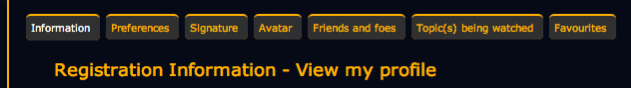
Information
Here you can display all of your information about yourself - you don't have to! It's only if you want to.
What we would like you to include are things like your Home Country. This is just so we can know each other a little bit, and so we can all see who's from where and address them correctly ^^ Of course, you don't have to.
You can also include your gender, your age/birthday, location, hobbies, humor and any comments.
The contact field beneath this is just ways we can contact you, other than Private Messaging. Alot of us have things like MSN Messenger, so we include this if you wish so we can all keep in touch.
Preferences
These are just basic account controls. With this, you can allow whether or not users can E-Mail you, or if you recieve E-Mail from the forum (which we hope not). You can also choose whether or not to attach your signature to posts, if you want to hide your online status, what the default language and time is, I think you get the point ^^ Just read through each bit of text and decide whether or not you want it by ticking a box. Simple!
Signature
We all have signatures, but it doesn't mean you have to, too. We advise that you add your Spore Profile into your signature, so that we can easily view your creations.
To add links to your signature, either do
To add images, simply write
Please do not use large images or blocks of text, no vulgarity or offensive content.
Avatar
Don't confuse this with the movie 'Avatar'. This is different. Your avatar is a small image that everyone can see on your posts and profile. You can either upload an avatar from your computer, or copy and paste the URL Address of your desired image from another website. Images shall be automatically resized. Please do not use anything offensive.
Friends and Foes
This is a list of friends and foes you have. You can add anyone, though for friends, you'll need the other person to accept it. Your friends will be displayed on your profile, and a green light next to them will indicate whether or not they are online. Your foes will be hidden from your view so you won't have to bother with their posts or messages.
Topic Being Watched
You can choose which topics you want to watch, if anything. If anyone ever posts on this topic, you shall be automatically notified by the forum.
Favourites
You can also create bookmarks by clicking on Actions on the top right of a thread and adding it to you favourites.
------------------------------------------
Post Profile
Your personal profile allows you to provide the community with more information on you, including the various social networks, gamer tags and websites.
Here is an example of what profile links and info you can share and how they will display in the forum:

EuroGamer
Member



PS3: EuroGamer
Xbox: EuroGamer
Wii: 1234 5678 1234 5678
Spore Name: EuroGamer
Location: England














 www.png" alt="" />
www.png" alt="" />


------------------------------------------
Chat Session

The forum Chat Session can be found at the bottom of the home page. The chat session allows you to actively talk to other users, as long as they're online as well.
To change your text colour, see the button beside the smiley, that says 'A' and then a blue bar? Click that, and a colour pallet will appear. Click your desired colour, and then start talking. Please use something that is easy to read, and does not hurt the eyes, as we do have some partially sighted users on this forum.
You can also change your text to Bold, Italic, Underline,Strike or all four. You can select any of these by clicking either the 'B' 'I' 'U' or 'S' next to the colour button.
The smiley button allows you to include smilies/emoticons into your messages.
Links and Images work the same way in the chat session as they do in posts, or your signature. However, please, do not advertise or spam anything in the chat session. Doing so can result in a ban from the chat session.
You'll notice some users have a @ at the start of their name. Only the Administrators and Moderators should have this. The @ indicates they are a moderator of the chat session, and so can clear the text, kick or ban people.
Commands:
/me : Messages appear in third person
/away : Sets your status to away
/away : Sets your status to away, with a : and then your message.
If you do not write anything for 15 minutes, you shall be automatically disconnected from the session, though, you can always return again.
------------------------------------------
Groups & Users

Here, you can view who is currently online (unless they are hidden), and who has visited in the last 24 hours. All of the colours indicate which group they are in. Beneath this, shows which users have incoming birthdays, and how old they shall be (information can be false). Beneath that, shows the names of each group. And beneath that, under Statistics, shows our number of posts, users, and our latest registered user.
Administrators are in charge of the forum and make all of the changes and updates. They make the rules, and should you choose to break them, they can suspend or ban you without question. So be good
Current admins: Vektrix and Andeavor
Moderators are second in charge, behind Administrators. Like the admins, they can change posts, lock, move or remove threads, and ban users accordingly. They can not change and update the forum or the rules, but they help the admins, and make sure everything is running smoothly. To be an admin or mod, you'd need to prove yourself worthy and trusted by the Administrators and Moderators ~ we only add more members to the team if we need it.
Current mods: LordRemington, Red-Indigo and bmpalmann
Team Members have special roles to the forum, such as designing.
Current team members: MarkyDMan
Ambassadors are in charge of their own groups either within our forum, or in another, affiliated forum. You need permission to become an ambassador and there are parameters that need to be attained before this rank will be attributed.
Members are Europeans on EuroSpore. Being a member is easy - just say what country you come from, if you're from a European country, then you're in!
Honorary Members are just like other members, only they are not European. We include those who help us and prove themselves worthy.
Users are people who have signed up on our forum, but are neither European Members or Honorary Members. They have the same rights and restrictions, but do not belong in either group, unless they have been accepted.
------------------------------------------
Messaging and Posts
You can easily Private Message people by clicking 'contact' on their profile, or click the 'Message' tab at the top of the page, beside the 'Profile' tab. Here, you can check your inbox, outbox, and send any new messages. If you recieve any new messages, the tab shall be changed from 'Message' to 'Message[new]'.
Posts are easy. Just go to a forum, click on a thread, write your message in the gray box beneath all the posts, and press 'Send', or 'Preview' to view your message first.
------------------------------------------
If you have any more questions, do not hesitate to contact the mod team. We are always happy tro help a EuroSporeon in need.
If you're new to forums, please do take a moment to see the Rules and Guidelines.
So let's get you started, ok?
------------------------------------------
Your Profile
Your profile is all about you. You can customize and change it to suit your needs, and people can look at your profile to send you a PM (Private Message), add you as a friend, or just take a look. If you want to customize your profile, you'll find the option at the top of every page, beneath the logo.

When you click it, you'll be taken to your profile, where you can edit and change things. There will be 7 tabs for different things.
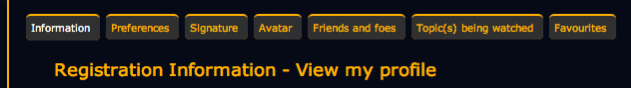
Information
Here you can display all of your information about yourself - you don't have to! It's only if you want to.
What we would like you to include are things like your Home Country. This is just so we can know each other a little bit, and so we can all see who's from where and address them correctly ^^ Of course, you don't have to.
You can also include your gender, your age/birthday, location, hobbies, humor and any comments.
The contact field beneath this is just ways we can contact you, other than Private Messaging. Alot of us have things like MSN Messenger, so we include this if you wish so we can all keep in touch.
Preferences
These are just basic account controls. With this, you can allow whether or not users can E-Mail you, or if you recieve E-Mail from the forum (which we hope not). You can also choose whether or not to attach your signature to posts, if you want to hide your online status, what the default language and time is, I think you get the point ^^ Just read through each bit of text and decide whether or not you want it by ticking a box. Simple!
Signature
We all have signatures, but it doesn't mean you have to, too. We advise that you add your Spore Profile into your signature, so that we can easily view your creations.
To add links to your signature, either do
- Code:
[url]<URL ADDRESS>[/url]
- Code:
[url=<URL ADDRESS>]<TEXT>[/url]
To add images, simply write
- Code:
[img]<URL ADDRESS>[/img]
Please do not use large images or blocks of text, no vulgarity or offensive content.
Avatar
Don't confuse this with the movie 'Avatar'. This is different. Your avatar is a small image that everyone can see on your posts and profile. You can either upload an avatar from your computer, or copy and paste the URL Address of your desired image from another website. Images shall be automatically resized. Please do not use anything offensive.
Friends and Foes
This is a list of friends and foes you have. You can add anyone, though for friends, you'll need the other person to accept it. Your friends will be displayed on your profile, and a green light next to them will indicate whether or not they are online. Your foes will be hidden from your view so you won't have to bother with their posts or messages.
Topic Being Watched
You can choose which topics you want to watch, if anything. If anyone ever posts on this topic, you shall be automatically notified by the forum.
Favourites
You can also create bookmarks by clicking on Actions on the top right of a thread and adding it to you favourites.
------------------------------------------
Post Profile
Your personal profile allows you to provide the community with more information on you, including the various social networks, gamer tags and websites.
Here is an example of what profile links and info you can share and how they will display in the forum:

EuroGamer
Member



PS3: EuroGamer
Xbox: EuroGamer
Wii: 1234 5678 1234 5678
Spore Name: EuroGamer
Location: England
















------------------------------------------
Chat Session

The forum Chat Session can be found at the bottom of the home page. The chat session allows you to actively talk to other users, as long as they're online as well.
To change your text colour, see the button beside the smiley, that says 'A' and then a blue bar? Click that, and a colour pallet will appear. Click your desired colour, and then start talking. Please use something that is easy to read, and does not hurt the eyes, as we do have some partially sighted users on this forum.
You can also change your text to Bold, Italic, Underline,
The smiley button allows you to include smilies/emoticons into your messages.
Links and Images work the same way in the chat session as they do in posts, or your signature. However, please, do not advertise or spam anything in the chat session. Doing so can result in a ban from the chat session.
You'll notice some users have a @ at the start of their name. Only the Administrators and Moderators should have this. The @ indicates they are a moderator of the chat session, and so can clear the text, kick or ban people.
Commands:
/me
/away : Sets your status to away
/away
If you do not write anything for 15 minutes, you shall be automatically disconnected from the session, though, you can always return again.
------------------------------------------
Groups & Users

Here, you can view who is currently online (unless they are hidden), and who has visited in the last 24 hours. All of the colours indicate which group they are in. Beneath this, shows which users have incoming birthdays, and how old they shall be (information can be false). Beneath that, shows the names of each group. And beneath that, under Statistics, shows our number of posts, users, and our latest registered user.
Administrators are in charge of the forum and make all of the changes and updates. They make the rules, and should you choose to break them, they can suspend or ban you without question. So be good

Current admins: Vektrix and Andeavor
Moderators are second in charge, behind Administrators. Like the admins, they can change posts, lock, move or remove threads, and ban users accordingly. They can not change and update the forum or the rules, but they help the admins, and make sure everything is running smoothly. To be an admin or mod, you'd need to prove yourself worthy and trusted by the Administrators and Moderators ~ we only add more members to the team if we need it.
Current mods: LordRemington, Red-Indigo and bmpalmann
Team Members have special roles to the forum, such as designing.
Current team members: MarkyDMan
Ambassadors are in charge of their own groups either within our forum, or in another, affiliated forum. You need permission to become an ambassador and there are parameters that need to be attained before this rank will be attributed.
Members are Europeans on EuroSpore. Being a member is easy - just say what country you come from, if you're from a European country, then you're in!
Honorary Members are just like other members, only they are not European. We include those who help us and prove themselves worthy.
Users are people who have signed up on our forum, but are neither European Members or Honorary Members. They have the same rights and restrictions, but do not belong in either group, unless they have been accepted.
------------------------------------------
Messaging and Posts
You can easily Private Message people by clicking 'contact' on their profile, or click the 'Message' tab at the top of the page, beside the 'Profile' tab. Here, you can check your inbox, outbox, and send any new messages. If you recieve any new messages, the tab shall be changed from 'Message' to 'Message[new]'.
Posts are easy. Just go to a forum, click on a thread, write your message in the gray box beneath all the posts, and press 'Send', or 'Preview' to view your message first.
- Code:
Links: [url]<URL ADDRESS>[/url] OR [url=<URL ADDRESS>]<MESSAGE>[/url]
Images: [img]<URL ADDRESS>[/img]
Images with Links: [url=<URL ADDRESS>][img]<URL ADDRESS>[/img][/url]
Videos: [youtube]<URL ADDRESS>[/youtube]
Bold: [b]<MESSAGE>[/b]
Italic: [i]<MESSAGE>[/i]
Underline: [u]<MESSAGE>[/u]
Color: [color=<color>]<MESSAGE>[/color]
Center: [center]<MESSAGE>[/center]
------------------------------------------
If you have any more questions, do not hesitate to contact the mod team. We are always happy tro help a EuroSporeon in need.


SuperLoki- EuroSpore 1997

-

Spore Name : Rebecca1208
Age : 29
Page 1 of 1
Permissions in this forum:
You cannot reply to topics in this forum|
|
|